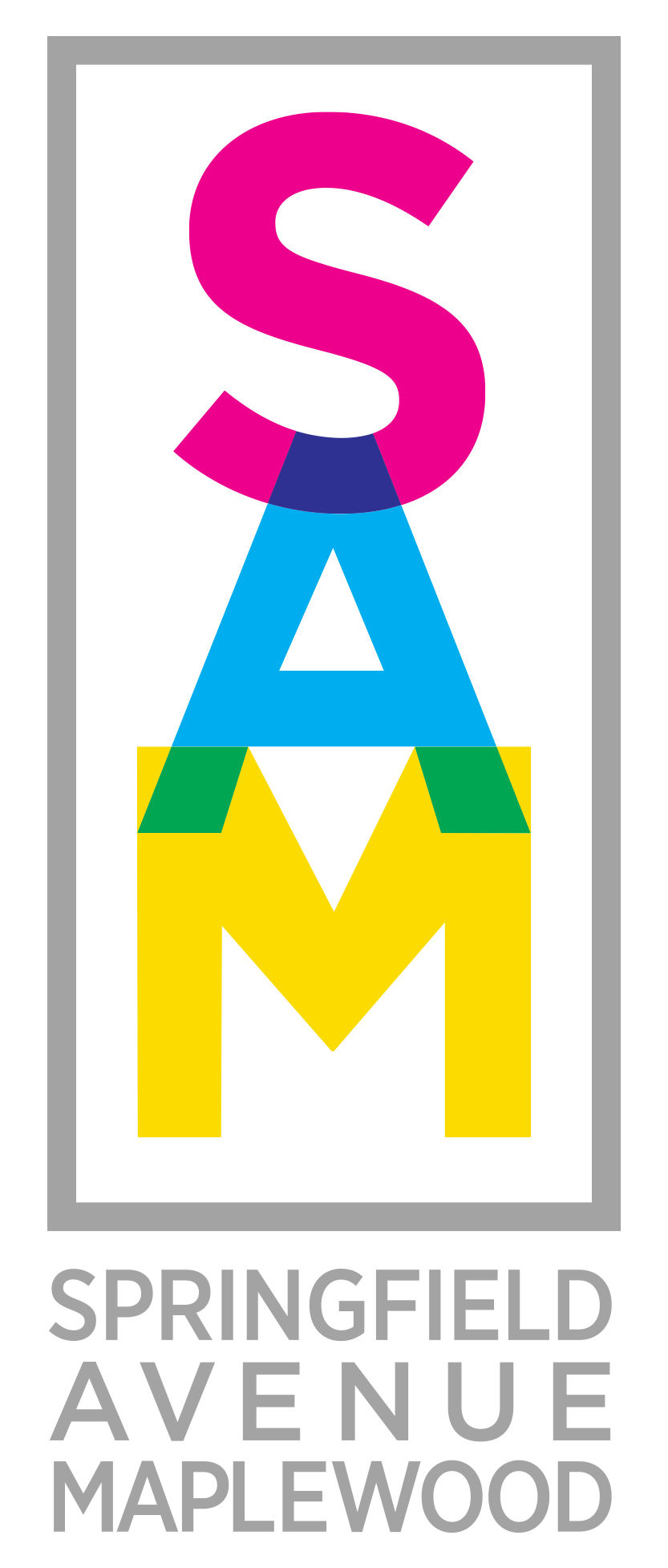Add your event
To have your Springfield Avenue Event added, please follow these three steps. Once Springfield Avenue Partnerships accepts a co-hosting role on Facebook, your event will be added to both our Facebook Event Listings and the Events page on our website.
Step #1: Go to the Facebook page event, on the upper right corner, click “Edit Event” button.
Step #2: It will show the “Edit Event” pop up box, scroll down and you will see the “Co-hosts” option. Type the page of the co-host you want.
Step #3: Click the co-host from the drop-down and click the blue “Save” button.
cohosting Instructions thanks to Sociablekit!